Image to PDF Converter
Drag and drop your images here, or click the button to upload.
Easily convert images to PDF with our free online Image to PDF Converter. No file size limits, no watermarks—just fast, secure, and reliable conversions. Perfect for creating high-quality PDF documents from your images, whether you’re working on a project, organizing photos, or creating shareable files.
- Image to PDF Converter
- Convert images to PDF online
- JPG to PDF Converter
- PNG to PDF tool
- Free online PDF converter
- Create PDF from images
- Online JPG to PDF converter
- Merge images into PDF
- Secure PDF creation tool
- No watermark PDF converter
Simple and Easy-to-Use PDF Conversion Tool

Our Simple and Easy-to-Use PDF Conversion Tool is designed to make converting images to PDFs effortless and efficient. With a clean interface and intuitive functionality, it ensures a seamless experience for users of all technical levels. Here’s what makes our tool stand out:
Key Features:
- Drag-and-Drop Functionality: Simply drag and drop your image files into the tool. No need to navigate complex menus or perform tedious steps.
- Instant Conversion: The conversion process is fast, turning your images into high-quality PDFs within seconds.
- Customizable Settings: Adjust settings like page orientation (portrait or landscape), margins, and scaling to suit your needs.
- Multi-Format Support: The tool handles various image formats, including JPG, PNG, BMP, TIFF, and GIF, making it versatile for all your requirements.
- Browser-Based: No downloads or installations are necessary. Use the tool directly from any browser on any device—Windows, Mac, iPhone, or Android.
Why It’s Simple:
- User-Friendly Design: The interface is designed with simplicity in mind. Clear buttons and instructions guide you through the process.
- No Registration Required: Start converting your files immediately without needing to create an account.
- Automatic Merging: When uploading multiple images, the tool automatically merges them into a single PDF document.
Why It’s Reliable:
- Secure Process: Files are encrypted using TLS to protect your data. All files are deleted automatically from our servers within an hour to ensure privacy.
- Accurate Results: The tool preserves image quality during conversion, ensuring your PDF looks professional and polished.
How It Works:
- Upload Your Images: Drag and drop your image files or click the upload button to select them from your device.
- Adjust Settings: Use the customization options to fine-tune your PDF output.
- Convert: Click the “Convert to PDF” button to begin the process.
- Download Your File: Once the conversion is complete, download your PDF instantly.
Our tool offers a hassle-free way to transform images into PDFs, catering to everyone from professionals to students. Whether it’s for work, school, or personal use, experience simplicity and efficiency with our Image to PDF Converter!
Compatible Across All Devices and Platforms
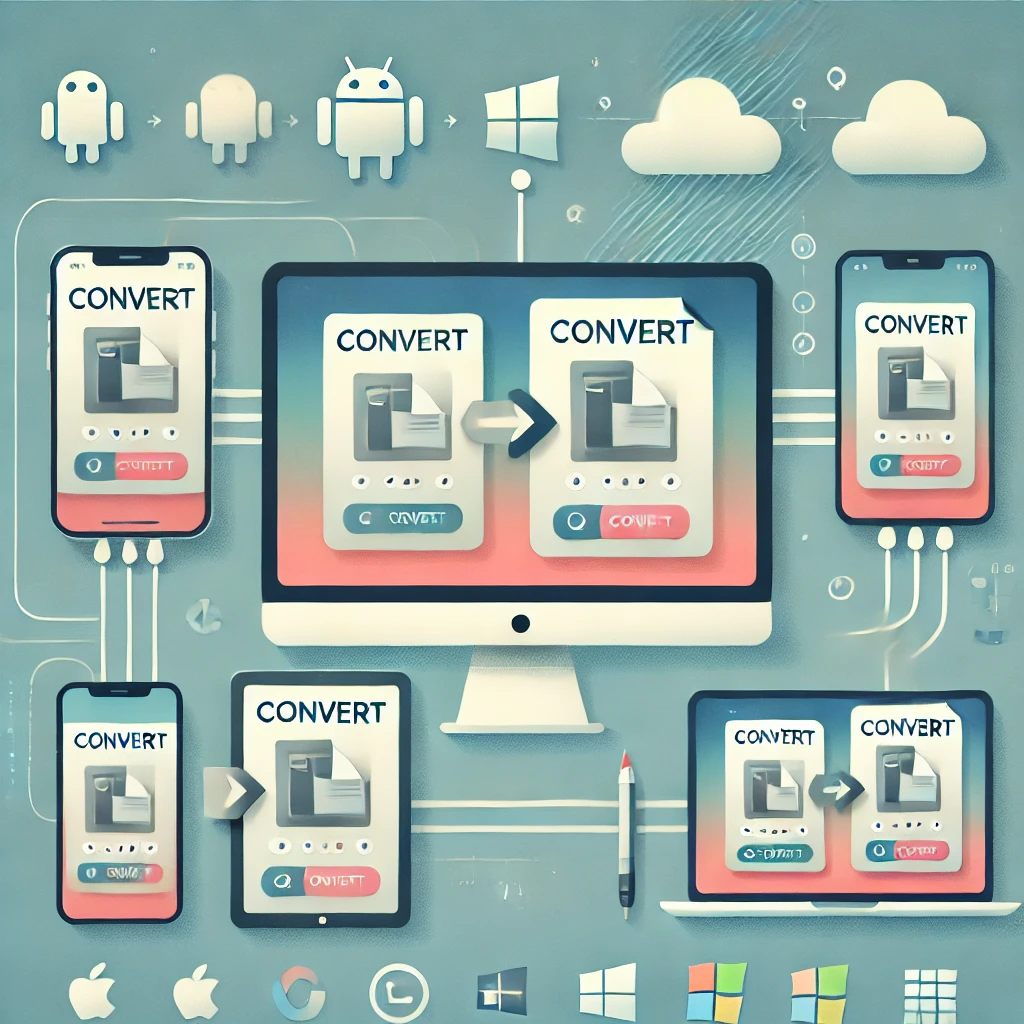
This tool works seamlessly on all devices and operating systems, including iPhone, Android, Mac, Windows, and Linux. Accessible via any web browser, no software downloads or installations are required.
Guaranteed File Privacy and Security
Your privacy is our priority. We use advanced TLS encryption to protect your files throughout the process. All uploaded files are automatically deleted from our servers one hour after conversion, ensuring secure and private usage.
Supports All Major Image Formats
Our Image to PDF Converter handles a wide range of file types, including JPG, PNG, BMP, TIFF, and GIF. Easily merge multiple images into a single PDF or process them individually for versatile use.
Cloud-Based and Resource-Free Conversion
Our tool operates entirely in the cloud, ensuring fast, efficient performance without consuming your device’s resources. Convert JPG to PDF, PNG to PDF, and other formats instantly, without hassle.
Advanced Customization Options
Preview and adjust your PDF settings after uploading your images. Modify options like page orientation (portrait or landscape), margins, and scaling for a polished, professional document.
How to Convert Images to PDF Online:

- Upload or drag and drop your images into the tool.
- Adjust settings like size, margins, and orientation.
- Click “Convert” to begin.
- Rename your file and download the finished PDF.
- Share your document or save it for future use.
Why Choose Our Image to PDF Converter?
- Free Image to PDF Conversion: No costs or hidden fees.
- No Watermarks: Get clean, professional PDFs without branding.
- Fast PDF Creation: Lightning-fast processing for quick results.
- Unlimited Use: Convert as many images as you need.
Start converting your JPG to PDF, PNG to PDF, or any other image format today with our secure, easy-to-use, and completely free tool.
